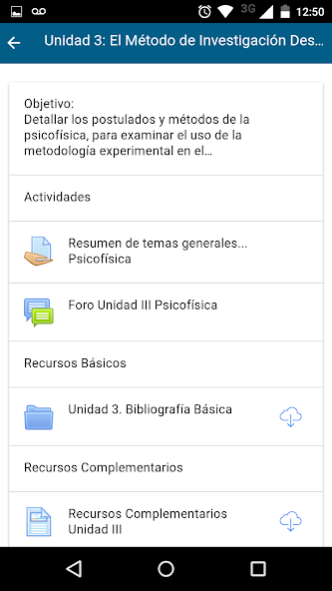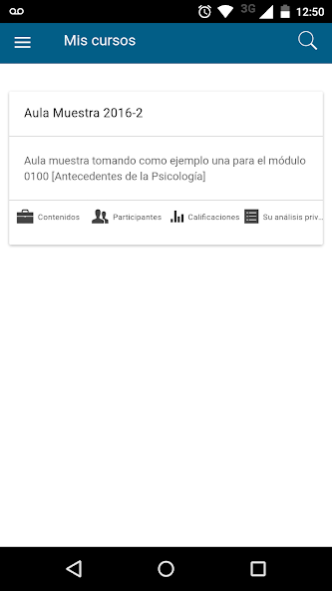Moodle UNAM 2.9.2
Free Version
Publisher Description
Moodle is a web application type Educational Virtual Environment, a management system courses free distribution, which helps educators create online learning communities. This type of technology platforms is also known as LCMS (Learning Content Management System).
Moodle is used in a wide range of educational institutions, as is the case of the National Autonomous University of Mexico.
It's application is based on the application of mobile https://docs.moodle.org/dev/Moodle_Mobile moodle using the code distributed through https://github.com/moodlehq/moodlemobile2 and compiled through https: / /build.phonegap.com.
The application modifies the cromatica to fit the graphic image of the National Autonomous University of Mexico.
If your Moodle site has been configured correctly, you can use this application to:
- Browse the content of their courses, even offline
- Receive instant notification of messages and other events
- Find quickly and contact others on their courses
- Upload images, audio, videos and other files from your mobile device
- View course grades
- And much more!
About Moodle UNAM
Moodle UNAM is a free app for Android published in the Teaching & Training Tools list of apps, part of Education.
The company that develops Moodle UNAM is Facultad de Estudios Superiores Iztacala, UNAM. The latest version released by its developer is 2.9.2.
To install Moodle UNAM on your Android device, just click the green Continue To App button above to start the installation process. The app is listed on our website since 2016-03-16 and was downloaded 2 times. We have already checked if the download link is safe, however for your own protection we recommend that you scan the downloaded app with your antivirus. Your antivirus may detect the Moodle UNAM as malware as malware if the download link to mx.unam.iztacala.suayed.moodle is broken.
How to install Moodle UNAM on your Android device:
- Click on the Continue To App button on our website. This will redirect you to Google Play.
- Once the Moodle UNAM is shown in the Google Play listing of your Android device, you can start its download and installation. Tap on the Install button located below the search bar and to the right of the app icon.
- A pop-up window with the permissions required by Moodle UNAM will be shown. Click on Accept to continue the process.
- Moodle UNAM will be downloaded onto your device, displaying a progress. Once the download completes, the installation will start and you'll get a notification after the installation is finished.